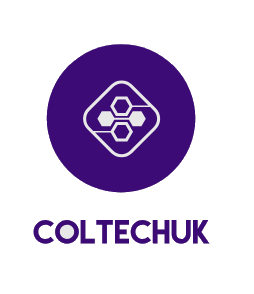We are currently living in very weird and interesting times. Week 6 of the school lock down in the UK and week 7 for many businesses. We are all living together as a family, learning to work and enjoy each other’s company.
We went from very full diaries with lots of parties, nights out, play dates, clubs, and gym sessions to nothing. This wasn’t just the kids but the adults too.
Not sure about you but I have been playing Quizzes with friends and family, which I have never done before, bingo nights, just catching up, chatting with friends. These all help you through lonelier days and times when you feel it will never end and you can’t be bother to do anything. There is something to look forward to and there is light at the end of the tunnel.
There are many video chat options available today – ones like Zoom, Face-time, Skype, House Party and loads more, helping you stay connected.
Because of how easy it is to use Zoom has quickly become the most popular video app of choice. Which leads us onto how easy it is to play games on.
We have compiled a list of easy games to play on Zoom and many other video chat apps. Have a look and let me know which ones you have tried and how they have worked for you.
Have fun.

1. Quizzes
You can adapt this to just a kids quiz or adults. Set up teams and log into a Zoom meeting.
You can have categories for each team (which might make it easier with duplicating questions). Each team reads out their questions and the other teams answers. You can decide beforehand whether to
have multiple choice answers or a mix of both. Then you read the answers out, then at the end of each round someone takes down the scores for each team. Or for even more drama you can send your answers in a Zoom Chat which makes it even more exciting. This makes it fun at the end when the scorer announces the results – usually in reserve order for more effect! I would suggest 6 questions each? Worked when we did it, not too many for each team.

2. Name, Place, Animal and Thing
This is a good one to play with kids on Zoom. Each player picks a letter. Each player then has to list; a famous person’s name, a place, an animal and something that begins with that letter. It’s always good to explain this one to the kids first and give an example you could say; Mickey Mouse, Miami, Monkey and Mug. The first person to type in all the answer into the Zoom chat wins.

3. True or False
This game is more for the adults or older kids as it takes a bit of setting up first. To play the game each team must make up fake answers to real trivia questions. The other teams must choose the real answer amongst the fakes.

4. Pictionary
This is a classic game which you can play on Zoom. You can use a Pictionary Generator website to make up the word you have to draw. Pictionary word generator.
Split into teams and one team draw whilst the other teams have to guess. You can use the “spotlight” feature to put the drawer on the main screen. You will have to position the drawing pad to where the screen can capture the image as it is being drawn. The players have one minute to draw the word the team that guesses correctly wins a point.

5. Most like to ….
This is a drinking game for adults, but you could adapt it for children too. It is fun if you play it with friends, pose different scenarios for example: “Most likely to go skydiving” or most likely to own a zoo – you can then decide which friend would most likely to do that. Whoever guessed correctly has to have a drink. You will have to set up the questions and answers beforehand for it to work. Question examples to help you get started.